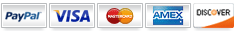Another great feature of Market, is the ability to create a “Grid-view” page that displays all of your products in grid format. This way, you can present all of your products in a straight-forward visual manner, allowing your visitor to quickly browse all of your offerings.
If you haven’t already, click on the menu item above in the navigation area labeled “Grid-view Template” to see this in action.
It’s extremely simple to create a grid layout store within Market. In fact, we really couldn’t make it easier if we tried.
To create this new storefront page, all you have to do is go to the WordPress administration area and click on “Pages“, then click on “Add New“.
(Note: Since this is an online demo, some functionality is restriced including the ability to create pages. In your version, you will get it all.)
- Enter the title of the page you want displayed on your website such as “All Products”. (For example, we named ours “Grid-view Template“)
- Enter any text you’d like on the page in the second box, and then on the right margin under “Template“, choose “Grid-view Template” from the dropdown box.
- Finally, click the blue “Publish” button in the right margin.
That’s it!
(Did you think it would be more difficult?)
Your blog will now show a new menu item that links directly to your grid-view product layout page.