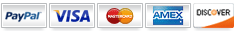Managing your products through the Market Product Manager menus are very easy and intuitive.
When you log into the WordPress administration area, your product posts will be listed alongside your regular blog posts for easy editing. (You’ll find them located under “Edit” in the “Posts” menu tab.) The only difference is that you will now see a small graphic indicating which posts are products, and which are regular blog posts.
You will also see a new menu tab named “Market Theme“. This section provides links to add products, run reports, add category images, and change settings. The “Products Report” will provide you more specific information and editing options related only to your product posts. For example, it will display pricing info, additional specs, how many images are attached to each product, and also the ability to preview these images.such as images. Think of this new section as a product “dashboard” or overview.